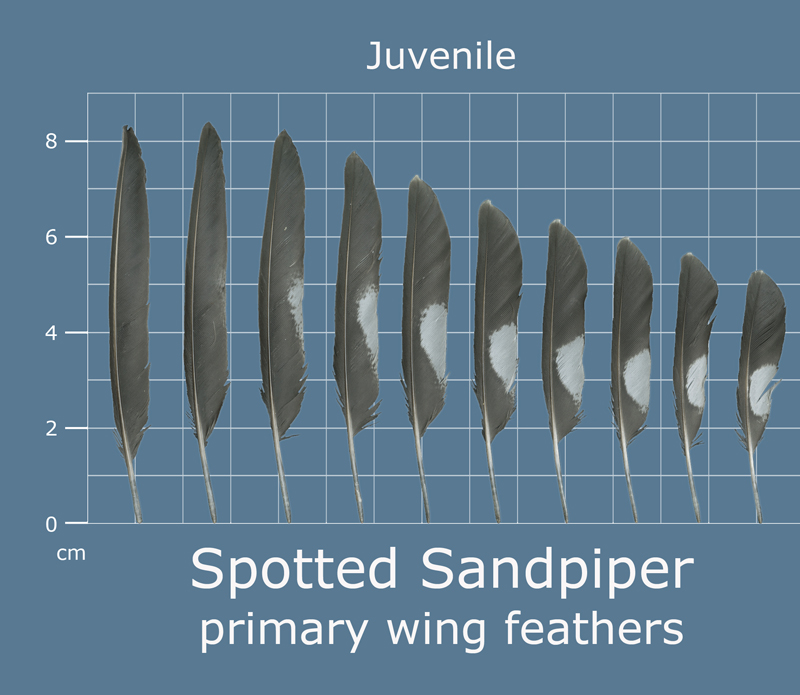When you find a bird feather that you can’t identify, what do you do?
There are three online resources that can assist in identifying unknown feathers.
The first resource is the Feather Atlas. The site instructs users to select different criteria for a feather they have found in an attempt to identify it. The site uses the criteria to return search results in the form of pictures of feathers from a number of known species. The whole process takes less than a minute from start to finish. The Feather Atlas is a resource created by the U.S. Fish and Wildlife Service forensic laboratory.
The second resource is Featherbase. Featherbase is a working group of German feather scientists who came together with their personal collections and created the biggest and most comprehensive online feather library in the world.
Using Featherbase it is possible to identify feathers from hundreds of different species. Users can compare similarities between species, work out gender or age-specific characteristics and look at the statistics of countless feather measurements.
Featherbase also contains a number of scientific articles. The only drawback is most of the article are in German.
Featherbase works completely independently, without administrative affiliation, and first and foremost without commercial interests. They are a non-profit making entity and funded entirely by our own contributors.
While Featherbase lacks a search function, its database of birds from around the world makes this a valuable database.
The third resource is Slater Museum of Natural History’s Wing & Tail Image Collection. The original collection of wing images was taken or scanned between 1997-2005, and includes images from wings and tails from the Burke Museum, University of Washington.
There are several standard searches available on the “Featured Searches” page including Order, Family, common group name, and common name. The common name can be entered in whole or part. For example, to view all warblers, simply search on warbler.
When viewing an image, clicking on any blue word will retrieve all images that contain that word. As an example, if you wish to view an image of a warbler from May, clicking May will retrieve all wings from May.
So the next time you need to identify a bird feather, you should go online.